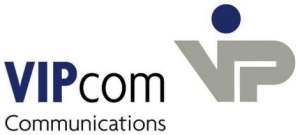conversations
provides your Outlook clients the usual range of functionality and runs on Linux, Unix and Windows servers.
conversations is powerfull!
All users access the same data: calendar items, contacts, messages. If a user changes something, this is reflected simultaneously with all others. The time spent on obtaining information is low, which increases the productivity of the employees and saves costs in logistics and process flows.
conversations makes you independent in in the choice of an operating system. Despite this freedom, all Outlook clients have the complete and familiar functionality.
The Messaging Application Programming Interface (MAPI) interface defines standard user interfaces and operator guidance that distinguish Exchange's extensive functionality from other Groupware products. Thus, conversations also implemented the MAPI object model in the server, making it slim, efficient and fast.
conversations is ...
⇒ plattform independent
"Our employees do have PCs but all larger servers all run on Linux".
No problem, because conversations runs on all common operating systems: Linux, Windows. As conversations work with MAPI-based interfaces users can continue to use their familiar Outlook interface.
⇒ adaptable
"We are developing a groupware application on Linux and do not want to do without the usual Outlook features."
With the help of the conversations interfaces you can equip your new applications with the full range of features of Outlook/Exchange.
⇒ secure investment
"All the best, you say, but we remain with Windows. We hope, however, that updates are not always so expensive."
conversations does not have compatibility problems with new versions of Windows, because it communicates with Windows applications over the MAPI interface, which has been unchanged for many years.
⇒ for all kind of company sizes
"My company has 1,000 employees. What happens if this data changes frequently and at the same time? Will not this be completely chaotic when this data must be constantly updated at all?"
conversations internally manages what each user has just edited or opened, such as the calendar. When a user enters a new event, all other users, who have just opened this calendar - will see the new event. All others receive the current data from the server as soon as they open this calendar. This avoids chaos and ensures that the server is not overloaded.
If you are looking for more independence in your computer landscape, you should opt for conversations. So you are completely free in choosing your Windows or Linux server.