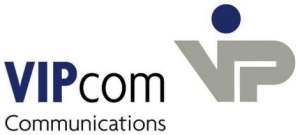conversations and MAPI
conversations has implemented the MAPI object model completely in the server, making it slim, efficient and fast.
The Messaging Application Programming Interface (MAPI) interface defines standard user interfaces and operator guidance that distinguish Exchange's extensive functionality from other Groupware products.
Of particular interest are:
- Signaling by active events, not just for mail
For example, two users are working in the calendar. If the one enters a new appointment this change is immediately visible to the other.
= synchronizes actively open data without polling - Building up own recursive structures and displaying these technically efficiently
Folders that contain folders which in turn contain subfolders, etc. - Object Orientation
For example, a folder can be moved including its subfolders and all the data that is contained in it. - Links are supported
If, for example, an appointment is entered, entries from the "Contacts" folder can be linked to this appointment. - Public folders are supported
- Customized Outlook forms are supported
- Save resources and provide security
Any data such as appointments, contacts, forms reside on the server. They are not mirrored on the local workstation. This save resources and important data are protected against unauthorized access. - All message types (mail, appointment, contact, etc.) are displayed in a table
= data integrity - Dynamic extension of tables is possible
Properties of the message types are not defined from the outset. If, for example, a new property is required in contacts, it is inserted into the server table and is available from this point in time. - Multi Value Properties
For example: categories - Internal character representation in Unicode
If clients use a different encoding, automatic conversion takes place in the client code page. Thus no adaption to national character sets is necessary.