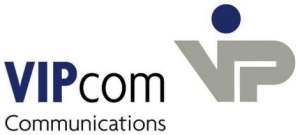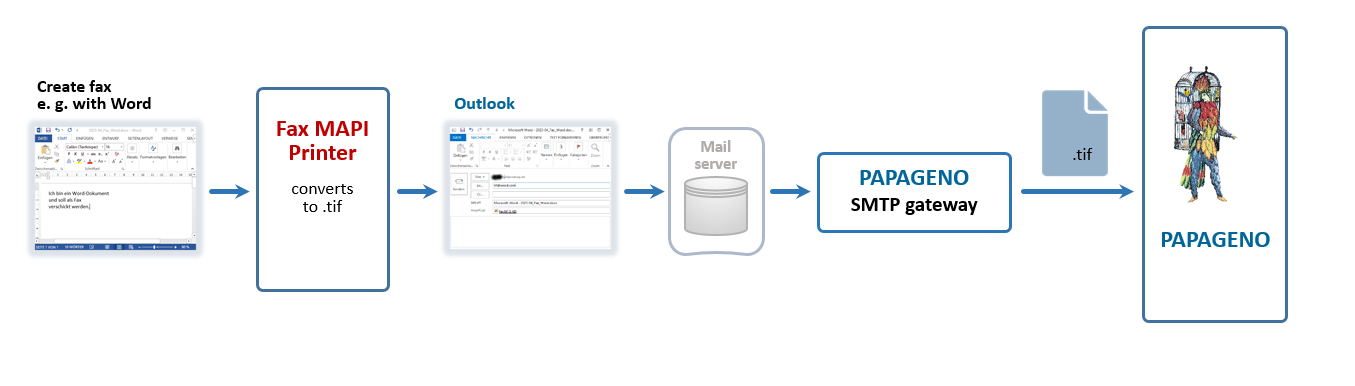User Clients
VIPcom offers various clients that can be used to send and receive messages or convert documents into fax format.
Users normally create their faxes in application programmes such as Word or Excel. When sent from there, they are converted to fax format (*.tif) either on the user's computer or on the gateway computer. See also Fax Conversion ...
Please note:
If documents are converted to fax format on the gateway computer, no client software is required on the user's computers.
Fax printer for Windows Applications
Fax MAPI Printer
The FAX-MAPI printer is a virtual printer. It converts documents sent from Windows applications to the FAX-MAPI printer into fax format and then transfers them to Outlook. From there, the documents are transferred to PAPAGENO via an SMTP gateway and sent.
What formats does the FAX-MAPI Printer convert?
All output formats that are commonly used today: Microsoft Office formats (Word, Excel, etc.) as well as all formats supported by the OLE interface. Anything that can be printed from a Windows PC can also be converted to fax format.
The FAX-MAPI printer does not need to be configured. (It is not a client of PAPAGENO.)
Sending directly from Applications
Fax Printers
With the help of fax printers, documents can be sent directly as faxes from Linux/Unix or Windows applications (e.g. Word, Excel). The recipient's fax number and, if required, the transmission resolution, desired transmission time, priority and other transmission options are written directly into the document as control commands.
The responsible fax printer interprets the control commands, evaluates them, converts the document into fax format and transfers it to PAPAGENO.
This process can be automated using scripts, macros, etc., e.g. for business processes.
Sending from Linux/Unix Applications
PostScript:
A PostScript document containing control commands is sent from an application to the PAPAGENO printer faxps. This interprets the control commands, converts the document into fax format and transfers it to PAPAGENO for sending with all the transmission options
ASCII:
The ASCII printer faxpr can be used to send faxes from applications that generate ASCII documents. Additional control commands can be used to format the documents.
The faxpspr printer automatically distinguishes between ASCII and PostScript and calls up the required filter independently.
Sending from Windows Applications
Documents from Windows applications (Microsoft Office, etc.) can be sent to the RedMon printer (freeware) with control characters. This converts the document to PostScript or ASCII format and transfers it to the faxpspr fax printer (see above).
To convert documents to PostScript format, you need a PostScript Level 2 licence, which is subject to a fee.